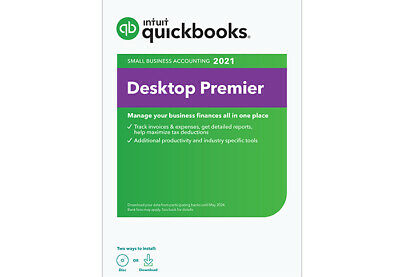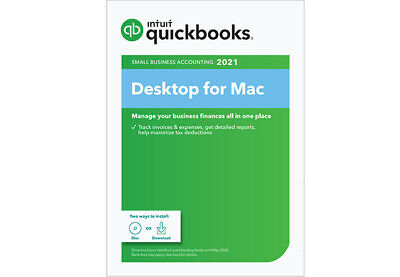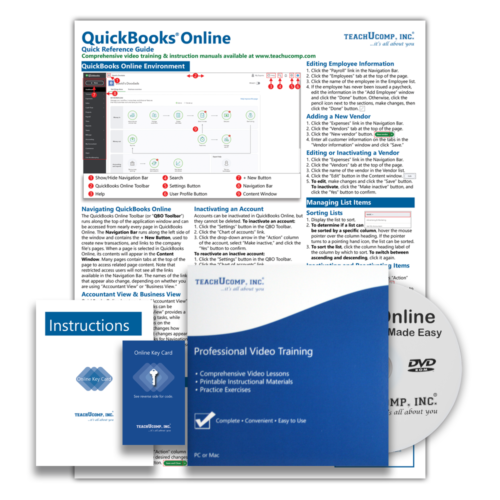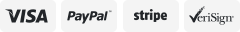-40%
Corel PaintShop Pro 2021 & AfterShot Pro 3 - Keycard, New
$ 19.52
- Description
- Size Guide
Description
Corel PaintShop Pro 2021 & AfterShot Pro 3 - Photo bundleShips as a Product Key Card in Envelope - No DVD or Box - Downloads from Official Corel Website
Product Title:
Corel Paint Shop Pro 2021 & After Shot Pro 3
Condition:
New Product Key Card
Manufacturer:
Corel
MPN:
PSP2021ASP3MLDLCAM
UPC:
735163159028
Platform:
Windows
Full or Upgrade:
Full
Installation Type:
Download
License Type:
Perpetual
Users:
1
WHAT YOU SEE IS WHAT YOU GET! AND FAST! GUARANTEED
You will receive the item exactly as described, GUARANTEED!
This item is new, in-stock and ready to ship.
All items are properly and professionally packed so as to avoid any damages during delivery.
SHIPPING DETAILS
DOMESTIC SHIPPING
We offer
FREE
shipping on this item. Tracking number provided.
INTERNATIONAL SHIPPING
Please contact us
PRODUCT DETAILS
FEATURES
PAINTSHOP PRO 2021
Features fueling your photo editing software
Get exactly the results you want with PaintShop Pro’s innovative tools and features. Enjoy a full-featured photo and design toolset to help you create just about anything with ease.
Powerful photography tools and features
Depend on a versatile range of professional image editing tools to make every shot, the best shot.
Essential tools
Easily crop areas of your photo to alter the focus using composition guides, Golden Ratio and Rule of Thirds. Resize with ease using one of several presets, or resize by pixels, percentage or print size. Restore and repair old photos with the Scratch Remover and Fade Correction tools to enhance contrast and color to faded photos.
Adjustment tools
Alter your photos using a wide variety of powerful adjustment tools, including Brightness and Contrast, Fill Light and Clarity, Fade Correction, White Balance, Hue and Saturation, Noise Removal, Vibrancy, Sharpening, color correction, and tonal levels and curves.
Selection and Correction tools
Isolate the area you want to select with a variety of Selection tools and enhance your selection with the Refine Brush. Automatically correct distortions, vignetting and chromatic aberrations in your photos with Lens Correction tools and use the Straighten tool to fix a crooked horizon, or the Perspective Correction tool to make a photo appear as though it was taken from a different angle.
RAW, HDR, and 360° camera support
Manage and save metadata in your RAW files with PaintShop Pro’s RAW Lab and correct problem areas, such as recovering blown highlights or adjusting shadows. Combine several photos of the same scene with different exposures to create one stunning HDR photo. Edit photographs taken with a 360° degree camera by straightening a photo with rotation or make it appear levelled. Remove and automatically replace a tripod or produce an interesting ‘planet-like’ effect.
Time saving tools
Reduce repetition and accelerate complex photo-editing actions with Scripts. Record a series of edits as a script to apply to any photo, anytime. Automate edits on multiple photos at once with batch processing like adding a watermark, picture frame, or simply resizing.
Creative graphic design features
PaintShop Pro is packed with creative tools for creative people.
Layers and masks
Text tools
Drawing, painting and fill tools
Templates and Creative Content
Smart solutions
Explore new tools powered by artificial intelligence and machine learning to improve your photos in no time.
AFTERSHOT PRO 3
AfterShot Pro 3 from Corel is an intuitive and efficient raw file editing program that affords a wealth of control over image adjustments and file management. Based on a non-destructive editing platform, advanced color, contrast, and other adjustments can be applied to imagery, along with Intelligent Noise Removal, HDR file merging, and enhanced Highlight Recovery. For personalized control, a unique Lens Correction Development Kit has been added to this version, which allows you to create your own custom lens profiles to correct aberrations, vignetting, and distortion when working with rare or obscure lenses. An Image Preset Library is also accessible for acquiring a range of customized presets to help expedite your editing process.
Beyond image adjustments, AfterShot Pro 3 is also characterized by its file handling and organizational tools, such as the ability to manage large photo libraries by labeling, tagging, and rating files. A built-in search engine helps locate specific files using user-developed criteria as well as camera-written metadata. Compatible with a wide variety of camera types and raw file formats, this software is designed to support 64-bit processing in Linux, Mac, and Windows operating speeds for enhanced file handling stability and fast editing performance to suit batch workflows and high-resolution files.
Intuitive and Efficient RAW Processing
Lens Correction Development Kit
Dedicated Watermarking Features
Image Preset Library
Catalog-Based Workflow
Non-Destructive Photo Editing
Multi-Version and Selective Editing
Batch Processing and Image Tagging
For 64-Bit Linux, Mac, and Windows
Extensive Camera Compatibility
SYSTEM REQUIREMENTS
Supported OS Versions: Windows 10, 7 SP1, 8, 8.1, Server 2012 R2 (32/64-Bit)
Storage Requirements: 3 GB
RAM Requirement: 4 GB (Minimum) 8 GB (Recommended)
1366 x 768 display resolution (1920 x 1080 display resolution @100 DPI recommended)
Internet Connection Required: Yes