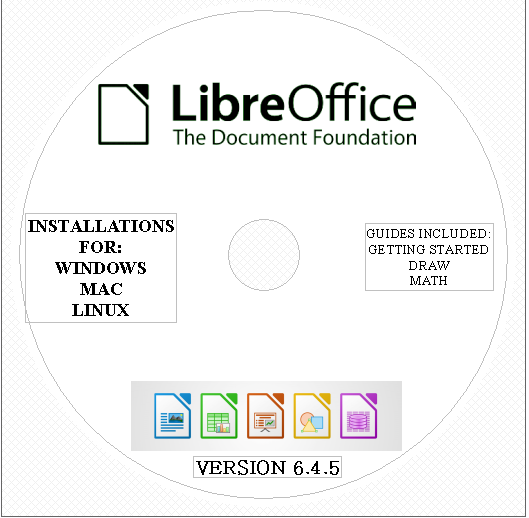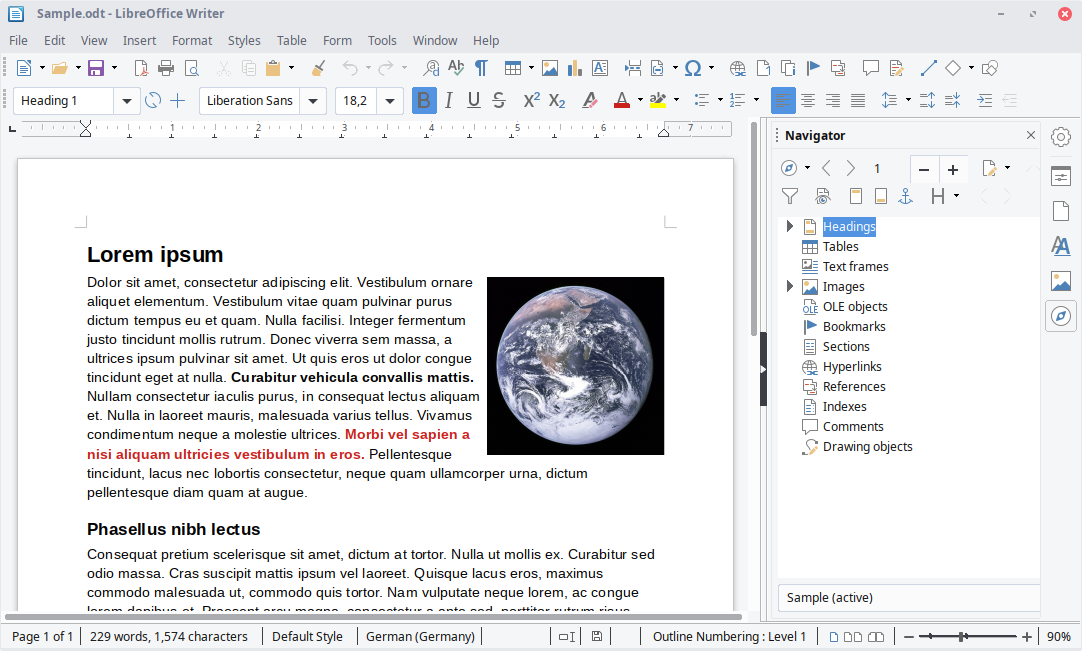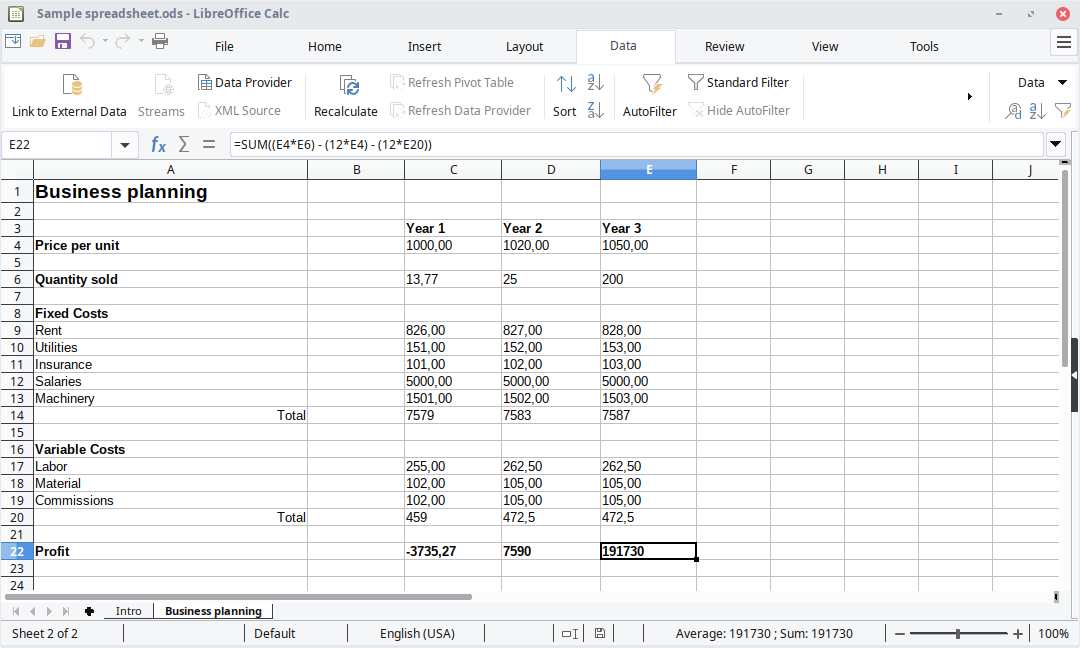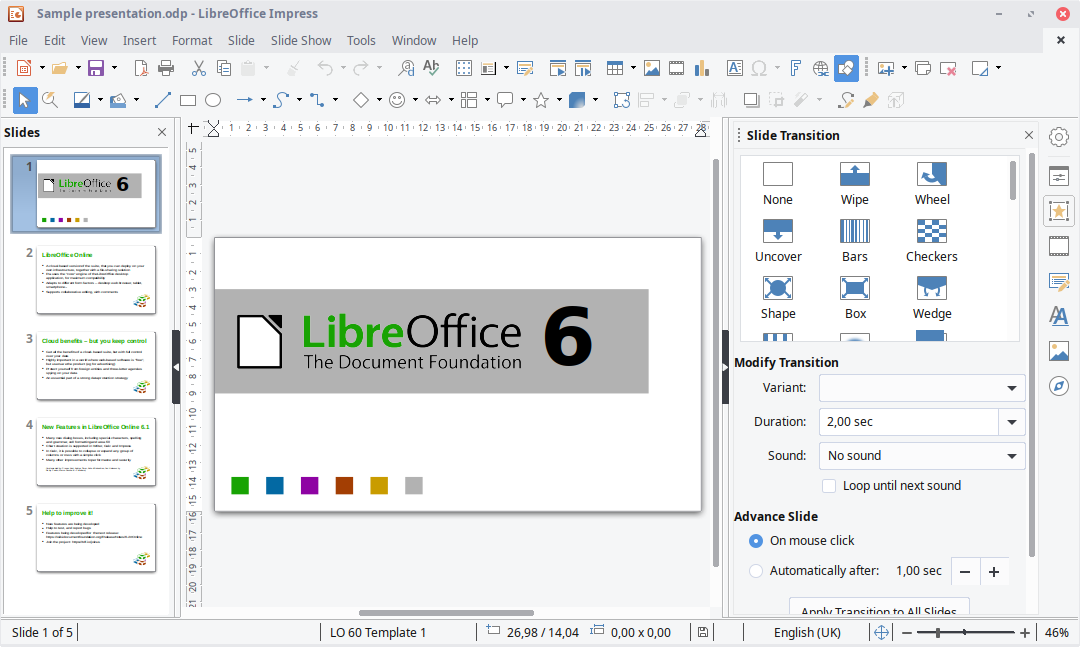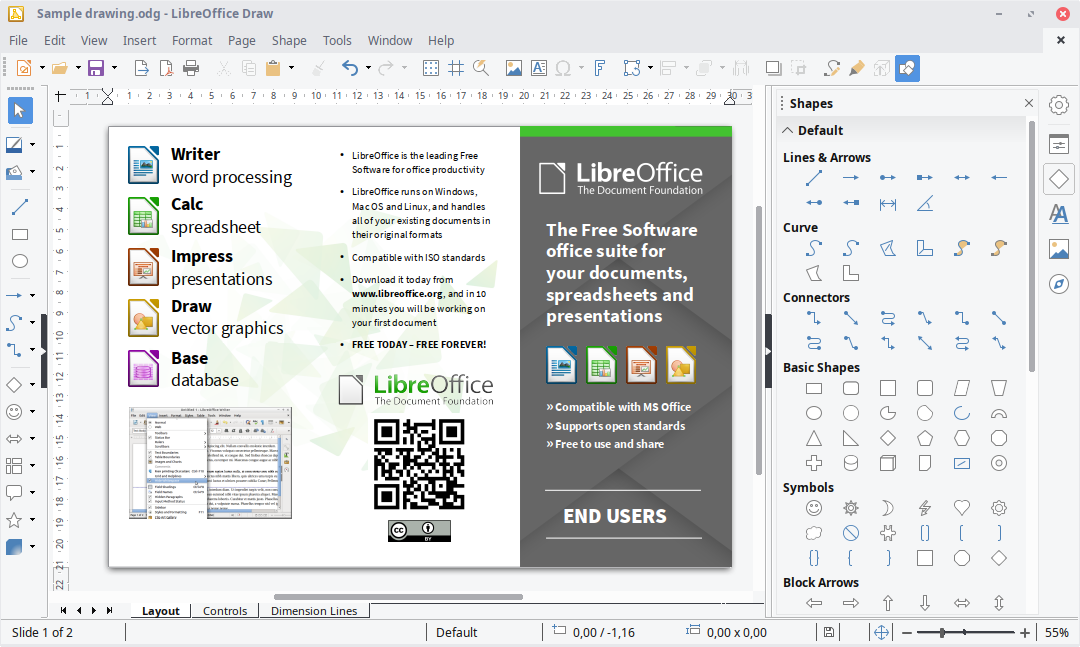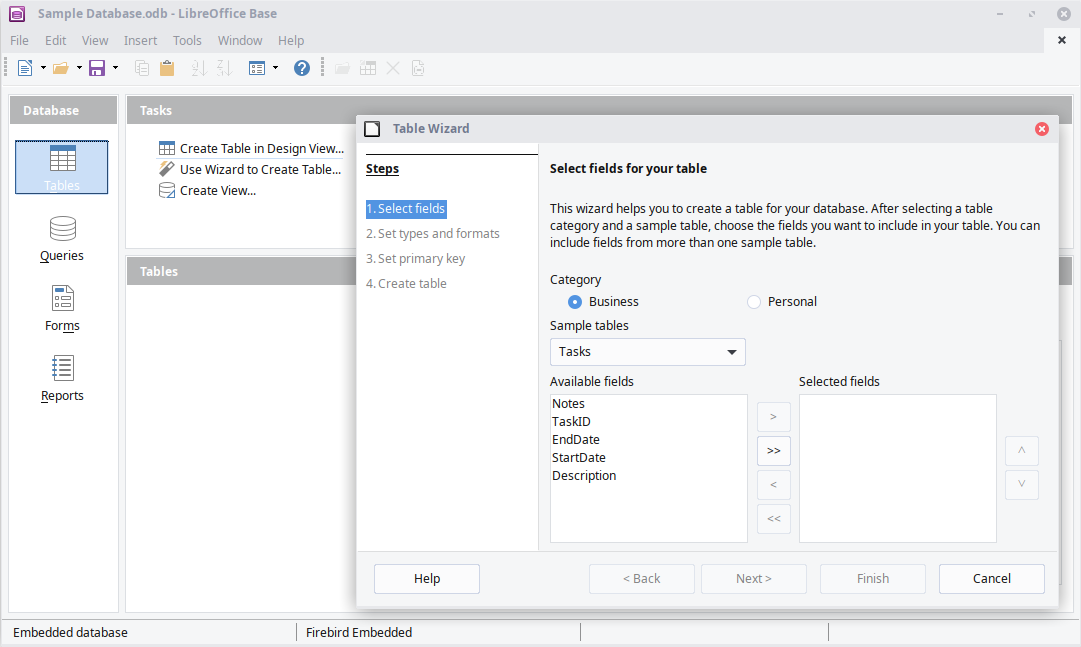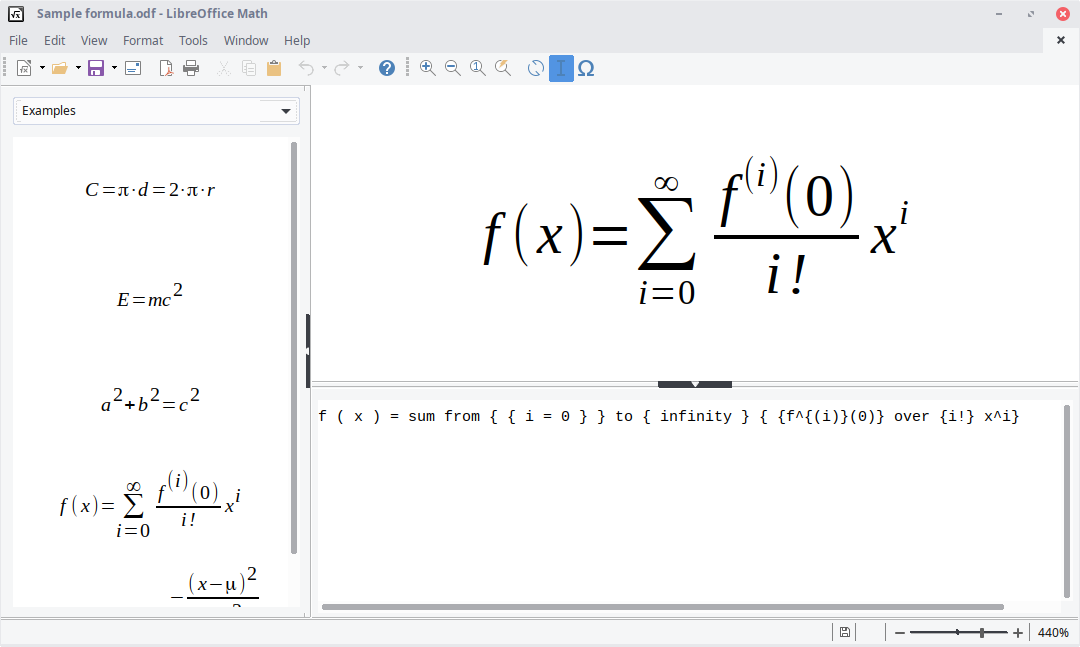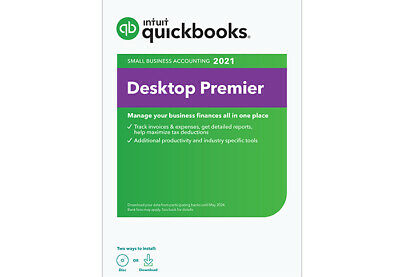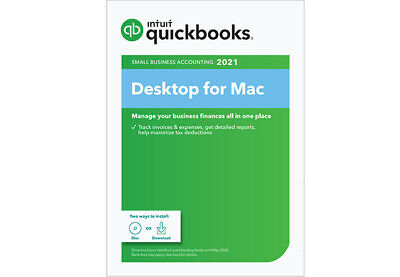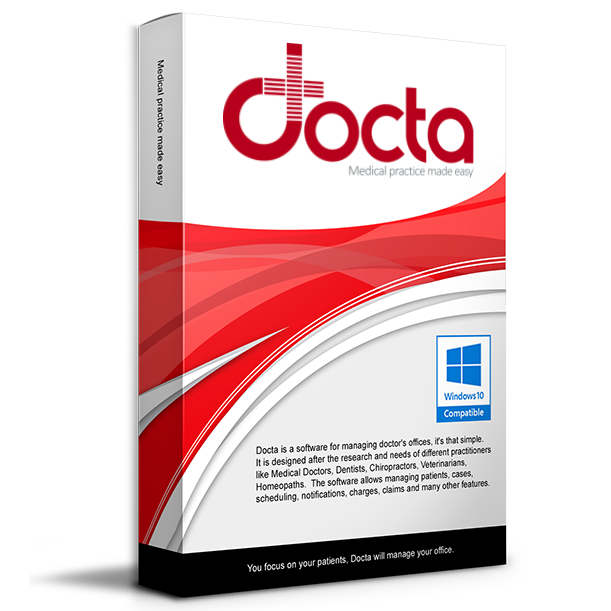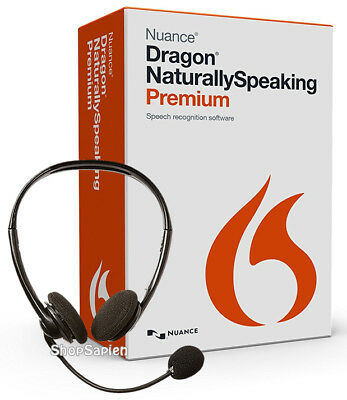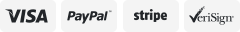-40%
LibreOffice 6.4.5 2020 DVD WITH 3 GUIDES
$ 3.16
- Description
- Size Guide
Description
LibreOffice 6.4.5 2020 DVDINSTALLATIONS INCLUDED:
WINDOWS 32 BIT AND 64 BIT
MAC
LINUX
GUIDES INCLUDED:
GETTING STARTED
DRAW
MATH
THIS PRODUCT IS NOT MIRCROSOFT OFFICE. YOU ARE PURCHASING THE DVD DISC LIBREOFFICE. FREE TO INSTALL
AND USE NO ANNUAL FEES!
LABEL PRINTED DIRECTLY TO CD NO MARKERS OR STICKY LABELS. HELP TO KEEP YOUR DISC PRESERVED.
Do more – easily, quickly
LibreOffice is a powerful and free office suite,
a successor to OpenOffice(.org)
, used by millions of people around the world. Its clean interface and feature-rich tools help you unleash your creativity and enhance your productivity. LibreOffice includes several applications that make it the most versatile Free and Open Source office suite on the market: Writer (word processing), Calc (spreadsheets), Impress (presentations), Draw (vector graphics and flowcharts), Base (databases), and Math (formula editing).
Great-looking, well-structured documents
Your documents will look professional and clean, regardless of their purpose: a letter, a master thesis, a brochure, financial reports, marketing presentations, technical drawings and diagrams. LibreOffice makes your work look great while you focus on the content, thanks to its powerful styles system and structuring tools.
Use documents of all kinds
LibreOffice is compatible with a wide range of document formats such as Microsoft® Word (.doc, .docx), Excel (.
xls
, .xlsx), PowerPoint (.ppt, .pptx) and Publisher. But LibreOffice goes much further with its native support for a modern and open standard, the Open Document Format (ODF). With LibreOffice, you have maximum control over your data and content – and you can export your work in many different formats including PDF.
Get more features with extensions
Beyond the many features shipped by default, LibreOffice is easily extensible through its powerful
extensions
mechanisms. Get even more
features
and document
templates
on our dedicated websites.
Free as in Freedom, now and forever
LibreOffice is Free and Open Source Software, available for everyone to use, share and modify, and produced by a worldwide community of hundreds of developers. Our software is tested and used daily by a large and devoted user community – we're open to new talent and new ideas, so
get involved
and influence its future.
Built on a strong heritage
LibreOffice is a successor to OpenOffice.org (commonly known as OpenOffice), which in turn was based on
StarOffice
. Many years of development have gone into the software, and it has been used in its various incarnations by millions. Today, LibreOffice is by far the most active continuation of the OpenOffice.org codebase, with releases every six months and hundreds of contributors. Also, LibreOffice uses libraries from the
Document Liberation Project
, handing control back to content creators.
Writer
has all the features you need from a modern, full-featured word processing and desktop publishing tool. It's simple enough for a quick memo, but powerful enough to create complete books with contents, diagrams, indexes, and more. You're free to concentrate on your message, while Writer makes it look great.
Calc
is the free spreadsheet program you've always needed. Newcomers find it intuitive and easy to learn, while professional data miners and number crunchers appreciate the comprehensive range of advanced functions. Built-in wizards guide you through choosing and using a comprehensive range of advanced features. Or you can download templates from the LibreOffice template repository, for ready-made spreadsheet solutions.
In
Impress
, creating and editing slides is very versatile thanks to different editing and view modes: Normal (for general editing), Outline (for organizing and outlining your text content), Notes (for viewing and editing the notes attached to a slide), Handout (for producing paper-based material), and Slide Sorter (for a thumbnail sheet view that lets you quickly locate and order your slides).
Draw
lets you produce anything from a quick sketch to a complex plan, and gives you the means to communicate with graphics and diagrams. With a maximum page size of 300cm by 300cm, Draw is
a an
excellent package for producing technical drawings, brochures, posters and many other documents. Draw lets you manipulate graphical objects, group them, crop them, use objects in 3D and much more.
Base
is a full-featured desktop database front end, designed to meet the needs of a broad array of users. Base caters to power users and enterprise requirements, providing native-support drivers for some of the most widely employed multi-user database engines: MySQL/MariaDB,
Adabas
D, MS Access and PostgreSQL. In addition, the built-in support for JDBC- and ODBC-standard drivers allows you to connect to virtually any other existing database engine as well.
Math
is LibreOffice's formula editor, and can be invoked in your text documents, spreadsheets, presentations and drawings, enabling you to insert perfectly formatted mathematical and scientific formulas. Your formulas can include a wide range of elements, from fractions, terms with exponents and indices, integrals, and mathematical functions, to inequalities, systems of equations, and matrices.
You can start
Math
either as a stand-alone application directly from the LibreOffice Start Center or directly from within other LibreOffice applications such as Writer, Calc, Impress and Draw.
LibreOffice includes the ability to create and
embed charts
. Their style, color and size can be customized in a broad variety of ways – pie charts, square and round columns, trend graphs, dots, 2D and 3D charts, and so much more...
What is OpenDocument?
LibreOffice uses the OpenDocument Format (ODF), a fully open and ISO
standardized
file format that guarantees access to your data forever. (You can, of course, encrypt your documents with a password.) Because ODF is
standardized
, other office software can implement support for it as well – and many programs have done so. By using ODF, you ensure that your data can be transferred between different computers and operating systems, without having to worry about vendor lock-in or license fees.
ODF extensions
Typical extensions for ODF files include the following:
.
odt
– a text document
.
ods
– a spreadsheet file
.
odp
– a presentation file
.
odg
– an illustration or graphic
SYSTEM REQUIREMENTS:
Microsoft Windows
The software and hardware prerequisites for installing LibreOffice on a Windows system are as follows:
Microsoft Windows 7 SP1, Windows 8, Windows Server 2012, or Windows 10
Pentium-compatible PC (Pentium III, Athlon or more-recent system recommended)
256 MB RAM (512 MB RAM recommended)
Up to 1.5 GB available hard disk space
1024x768 resolution (higher resolution recommended), with at least 256 colors
Administrator rights are needed for the installation process. It is a recommended best practice to back up your system and data before you remove or install software.
For certain features of the software - but not most - Java is required. Java is notably required for Base.
Apple macOS (Mac OS X)
The software and hardware prerequisites for installing on
a
Apple macOS computer are as follows:
LibreOffice 6.3 and 6.4: macOS 10.10 (Yosemite) or higher
Intel processor
512 MB RAM
Up to 800 MB available hard disk space
1024x768 graphic device with 256 colors (higher resolution recommended)
It is a recommended best practice to back-up your system and data before you remove or install software.
Notes:
For certain features of the software - but not most - Java is required. Java is notably required for Base.
Due to an
issue
, there are the following restrictions with Java: on macOS
10.10 and newer, JRE isn't found, JDK is required
LibreOffice 4.3 can still run on OS X 10.6+, but please understand that this support ended when 4.3 was retired
on May 27, 2015
.
GNU/Linux
As a general rule, you are recommended to install LibreOffice via the installation methods recommended by your particular Linux distribution (such as the Ubuntu Software Center, in the case of Ubuntu Linux). This is because it is usually the simplest way to obtain an installation that is optimally integrated into your system. Indeed, LibreOffice may well be already installed by default when you originally install your Linux operating system.
The community-supplied LibreOffice installers are provided for users having special needs, and for out-of-the-ordinary cases.
The software and hardware prerequisites for installing on Linux are as follows:
Linux kernel version 3.10 or higher
glibc2 version 2.17 or higher
Pentium-compatible PC (Pentium III, Athlon or more-recent system recommended)
256Mb RAM (512 MB RAM recommended)
Up to 1.55 GB available hard disk space
X Server with 1024x768 resolution (higher resolution recommended), with at least 256 colors
Gnome 3.18 or higher, with the at-spi2 1.32 package (required for support for assistive technology [AT] tools), or another compatible GUI (such as KDE, among others)
For certain features of the software - but not most - Java is required. Java is notably required for Base.
It is a recommended best practice to back-up your system and data before you remove or install software.
VERO NOTE:
THIS ITEM DOES NOT INFRINGE ANY COPYRIGHT, TRADEMARK OR ANY LISTING POLICY. PARTS OF THE SOFTWARE ON THIS DISC ARE GPL & LGPL LICENSED, THE OTHERS ARE MADE BY PUBLIC. A FULL LIST IS AVAILABLE UPON REQUEST. PORTIONS OF THIS PRODUCT ARE COPYRIGHTED PROPERTY OF THE PUBLIC, INCLUDING, BUT NOT LIMITED TO: DISK & GUI DESIGN, PRINTED INSTRUCTIONS, TEXTS AND GRAPHICS DESIGN.