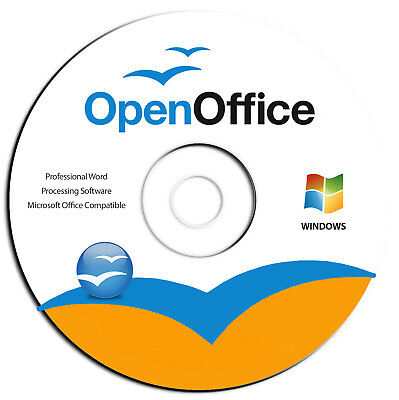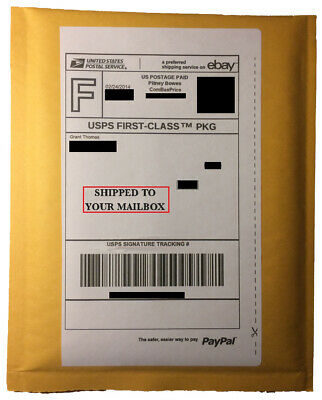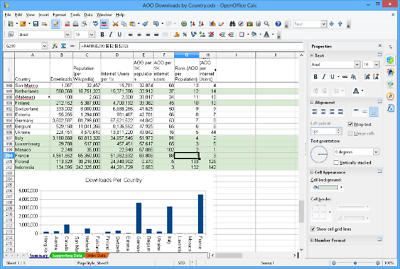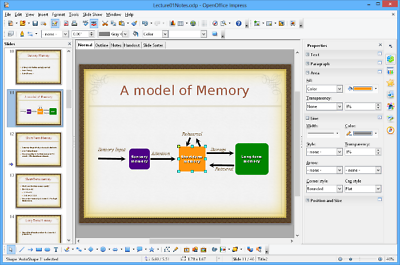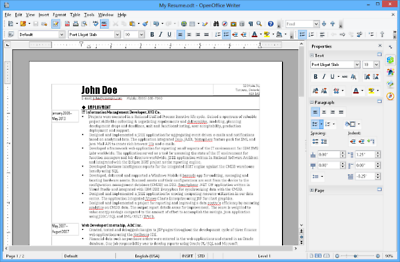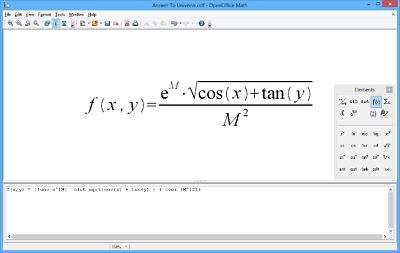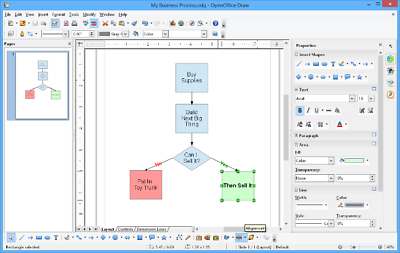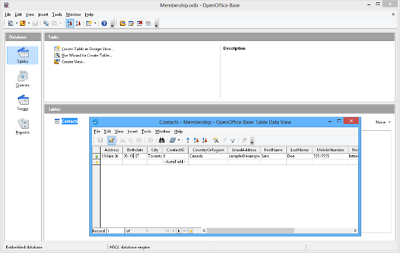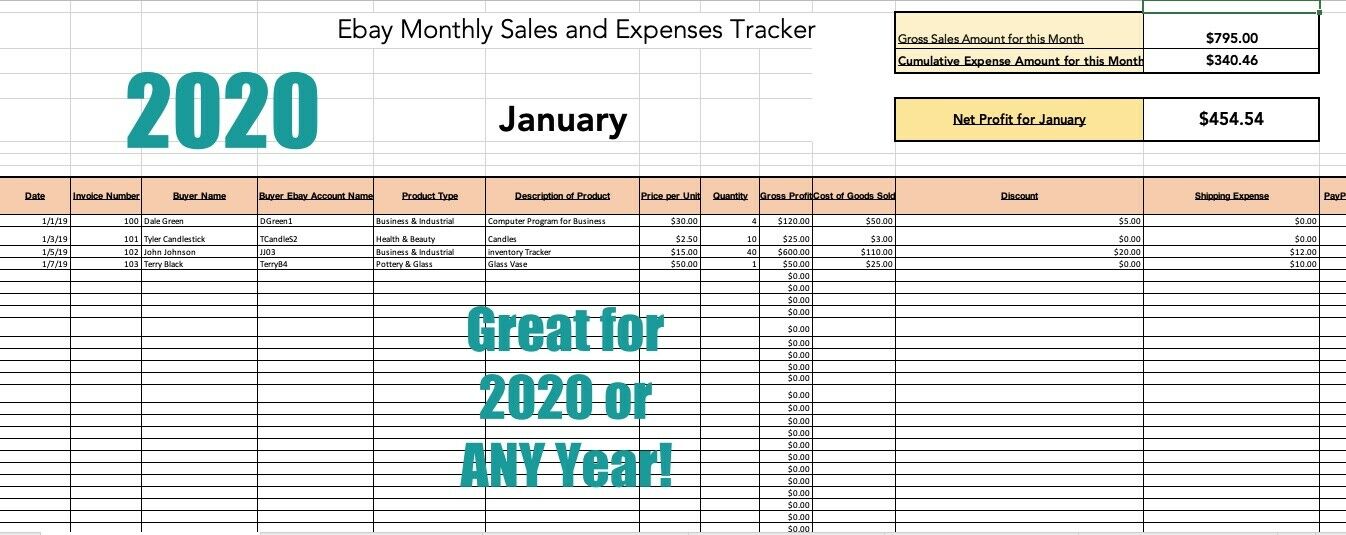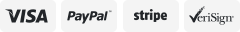-40%
NEW Office Suite Software-Home Student-for Microsoft Windows-Word Processing-CD
$ 4.74
- Description
- Size Guide
Description
Would you like to have nearly all the capabilities of "Industry Standard" Office Suite Software, without the high cost? You've come to the right place! This professional Open Office Suite for Windows is undoubtedly the BEST alternative currently available, and is compatible with your .doc and docx files, as well as your excel and PPT projects. It comes to your physical mailbox on a CD disk.If you don't have a CD drive in your laptop, we offer a USB version as well!
Yes, we all love that office software product made by that Micromassive corporate giant.
But did you know that company recently moved to a "subscription-based" software platform? If you want to use all of the programs in that software package, you'll have to cough up 0 per year OR per month FOR THE REST OF YOUR LIFE if you want to keep using it. Maybe even more! If you stop paying, none of the files you saved or created can be edited or re-saved until you start paying again!
Who has the money for that kind of nonsense?
Don't get suckered into turning your software needs into just another expensive, monthly bill!
It's much easier to get this CD and install Open Office. It's a fraction of the cost, and is the best alternative to that other office program currently available. You too can be a master word processor, spreadsheet guru, or presentation master, without breaking the bank!
Shipping is FREE!
This software is fully compatible with most of the Microsoft Office programs. Any files you have that were previously created in Microsoft Word, Excel or PowerPoint will open right up! Plus, with Open Office, you can install and use on as many computers as you wish. There are no licenses, restrictions or limitations whatsoever. No more headaches!
Here's a rundown of what you get with the Open Office Suite
:
OpenOffice Writer - Fully compatible with MS Word
:
Writer has everything you would expect from a professional, fully equipped word processor. It is simple enough for a quick memo, yet powerful enough to create complete books with contents, diagrams, indexes, etc. You’re free to concentrate on your ideas while Writer makes them look great.
Create letters, faxes, agendas, minutes, or carry out more complex tasks such as mail merges. Start with your own templates, or download templates from our Templates repository.
Writer has the features you know, love, and use often:
Styles and Formatting
puts the power of style sheets into the hands of every user.
AutoCorrect dictionary
can trap typing mistakes on the fly, checking your spelling as you type.
Writer can handle the use of
different languages
in your document too.
AutoComplete
reduces typing effort by suggesting common words and phrases to complete what you are typing.
Text frames and linking
give you desktop publishing power to tackle tasks for newsletters, flyers, etc. laid out exactly the way you want them to be.
Table of Contents & References
- Increase the usefulness of your indexing terms, bibliographical references, illustrations, tables, and other objects.
Multi-page display
- Writer displays multiple pages while you edit - ideal for complex documents. Works well with large and multiple monitors.
Notes
- The notes feature displays notes and comments on the side of the document.
HTML, PDF, MediaWiki formats
- provides an array of formatting and security options.
.odt Standard
- Save your documents in OpenDocument format, the new international standard for office documents. This XML based format means you’re not tied in to Writer. You can access your documents from any OpenDocument compliant software.
.docx & .doc support
- Writer can of course read all your older MS Word documents, or save your work in Word format for sending to people who are still using MS products. Writer can also open .docx files created with MS Office 2007 or MS Office 2008 for Mac OS X.
OpenOffice Calc - Compatible with MS Excel
<
Calc is the spreadsheet application you’ve always wanted. Newcomers find it intuitive and easy to learn; professional data miners and number crunchers will appreciate the comprehensive range of advanced functions. It is the solution to storing all your numbers and lists!
DataPilot
is an advanced technology that makes it easy to pull in raw data from corporate databases; cross-tabulate, summarize, and convert it into meaningful information.
Natural language formulas
let you create formulas using words (e.g. “sales - costs”).
Intelligent Sum Button
inserts a sum function or a subtotal automatically, depending on context.
Download templates
from our Templates repository for ready-made spreadsheet solutions.
Styles and Formatting
makes it easy to apply flexible cell formatting options, including freely rotating contents, templates, backgrounds, borders, and many more. You can be your own spreadsheet expert thanks to templates with built-in functions, allowing you to concentrate on your real work.
Scenario Manager
allows “what if ...” analysis at the touch of a button - e.g. compare profitability for high / medium / low sales forecasts.
Calc’s solver component
allows solving optimization problems where the optimum value of a particular spreadsheet cell has to be calculated based on constraints provided in other cells.
Multiple users support
- Encourage collaborative work on spreadsheets. By sharing a spreadsheet, other users can easily add their data to the spreadsheet. The spreadsheet owner can then easily integrate the new data with a few clicks. This collaboration feature helps avoid editing conflicts.
Save your spreadsheets in OpenDocument format
, the new international standard for office documents. This XML based format means you’re not tied in to Calc. You can access your spreadsheets from any OpenDocument compliant software.
Import your old MS Excel spreadsheets
, or save your work in Excel format for sending to people who are using MS products. Calc is able to read .xlsx files created with MS Office 2007 or MS Office 2008 for Mac OS X.
Send your results
to someone who doesn’t have a spreadsheet application installed by using Portable Document Format (.pdf) - no need to buy or install any extra software.
OpenOffice Impress
- Compatible with MS PowerPoint
Impress is a truly outstanding tool for creating effective multimedia presentations. Your presentations will stand out with 2D and 3D clip art, special effects, animation, and high-impact drawing tools.
Master Pages
simplify the task of preparing your materials. Save even more time by downloading templates from our Templates repository.
A Complete range of Views are supported
: Slides / Outline / Notes / Handouts to meet all the needs of presenters and audiences, plus an optional multi-pane view to put all the tools at your fingertips.
Multiple monitors are supported!
Presenters can have additional materials or notes while displaying their slides on a projector. Make the most of this with the free Presenter Console Extension, which lets you see your next slides as well as the time and the speaker notes.
Easy-to-use drawing and diagramming tools
- a complete range to spice up your presentation. ‘Park’ your most commonly used drawing tools around your screen ready for single-click access.
Slide show Animation and Effects
bring your presentation to life. Fontworks provides stunning 2D and 3D images from text. Create lifelike 3D images with astounding speed and response.
.odp Standard
- Save your presentations in OpenDocument format, the new international standard for office documents. This XML based format means you’re not tied up with using Impress. You can access your presentations from any OpenDocument compliant software.
.ppt & .pptx support
- Of course, you are free to import your old MS Power Point presentations, or save your work in PowerPoint format for sending to people who are still using Microsoft products.
Flash .swf Support
Alternatively, use Impress’s built-in ability to create Flash versions of your presentations.
OpenOffice Draw
From a quick sketch to a complex plan, Draw gives you the tools to communicate with graphics and diagrams. With a maximum page size of 300cm by 300cm, Draw is powerful tool for technical or general posters, etc.
‘Park’ your most commonly used drawing tools
around your screen ready for single-click access.
Styles and Formatting
put all your graphics styles at your finger tips.
Manipulate objects
, rotate in two or three dimensions; the 3D controller allows you to create spheres, rings, cubes, etc. in a quick pinch.
Arrange objects
, group, ungroup, regroup, and edit objects while grouped. Sophisticated rendering let you create photorealistic images with your own texture, lighting effects, transparency, perspective, and so on.
Smart connectors make short work
of flowcharts, organization charts, network diagrams, etc. Define your own ‘glue points’ for connectors to ‘stick’ to.
Dimension lines
automatically calculate and display linear dimensions as you draw.
Use the picture Gallery for clipart
; you can also create your own art and add it to the Gallery.
Save your graphics in OpenDocument format
, the new international standard for office documents. This XML based format means you’re not tied into using Draw. You can access your graphics from any OpenDocument compliant software.
Import graphics from all common formats
(including BMP, GIF, JPEG, PNG, TIFF, and WMF).
Use Draw’s free feature to create Flash
(.swf) versions of your work.
OpenOffice Math
Math is Apache OpenOffice’s component for mathematical equations. It is most commonly used as an equation editor for text documents, but it can also be used with other types of documents or stand-alone. When used inside Writer, the equation is treated as an object inside the text document. Similarly, one can also insert these into other Apache OpenOffice programs like Calc and Impress.
Using Math, there are three main ways of entering a formula:
Type markup in the equation editor.
Right-click on the equation editor and select the symbol from the context menu.
Select a symbol from the Elements toolbox.
OpenOffice is more than a collection of six superb tools.
Unlike some competitors, this suite was not created from a collection of separate pieces of software. From the start, it was designed as one complete office package.
All the packages have a similar “look and feel” making them very easy to use, with common “learn once, use everywhere” tools like the Styles and Formatting. Open Office takes its “look and feel” from your computer - if you change your desktop, Apache OpenOffice will change to match.
The same tools are used consistently across the suite - for example, the tools you use to work with graphics within Writer are also found in Impress and Draw.
You don”t need to know which application was used to create a particular file - you can “File Open” any Open Office file from anywhere and the correct application will be launched.
All the packages share a common spell-checker, etc.; and if you change an “Option” in one package, it”s changed in them all.
Information can be transferred easily between all the packages.
All the components save in OpenDocument format, the new international standard for office documents. This XML based format offers substantial disk savings compared to common competitors’ formats. It also means you can access your data from any OpenDocument compliant software.
All the packages are installed in one single operation, using the installation process you are used to on your computer.
Open Office is everything you need in an office productivity suite.
Open Office comes to your mailbox on a CD ROM Disk.
Don’t forget, shipping is FREE.
Get it today!
ATTENTION EBAY: DO NOT REMOVE THIS LISTING. WE ARE LEGALLY AUTHORIZED AND PERMITTED TO DISTRIBUTE THIS ORIGINAL SOFTWARE AS PER THE GNU/GPL LICENSE, WHICH GIVES US EXPLICIT PERMISSION FOR RESALE AND REDISTRIBUTION BY THE INTELLECTUAL PROPERTY OWNERS AND DEVELOPERS. ALL TRADEMARKS AND BRAND NAMES LISTED ARE OWNED BY THEIR PROSPECTIVE OWNERS. PROOF OF AUTHORIZATION WILL BE GLADLY PROVIDED. THIS ITEM COMPLIES WITH ALL CURRENT EBAY POLICY. SENDING THIS ITEM BY EMAIL OR BY ANY OTHER DIGITAL DELIVERY METHOD IS NOT ALLOWED AND VIOLATES EBAY POLICY.